Are you ready for a close encounter with fabulous skin?
Since FOREO started shipping UFO devices across the globe, beauty fans have been raving about the results and asking about the availability of the app. Fear not glow-addicts! UFO app just launched on Google Play Store while the iTunes App Store version is sitting pretty waiting for the go-ahead which should be confirmed by April 18th 2018, latest.
But even without the app, UFO facial treatments works without a glitch in the Quick-Start Mode that allows you to start using your device straight away, especially if the app is not yet available in your language
Here’s How UFO Works:
Quick-Start Mode
- Clip your UFO mask into place.
- One short press automatically activates the Make My Day Treatment.
- A second press activates the Call It a Night Treatment depending on the mask you choose.
- Gently glide UFO across clean, dry skin and massage the formula in using circular motions until the device turns off, indicating the end of your treatment.
- Use your fingers to gently pat any remaining essence into your skin, until it is fully absorbed. Follow with your favorite moisturizer.
- Dispose of the mask and rinse UFO under running water. Enjoy the glow!
App-paired Mode
For the future app users, here’s a simple guide for using your UFO with the mobile app
- Download the FOREO app
- Press and hold the ON/OFF button for 3 seconds to pair UFO with our FOREO app. Full white light appears when UFO is paired.
- Follow instructions to clip mask in place and scan the mask barcode. The corresponding treatment will automatically sync to your UFO device.
- Gently glide UFO across clean, dry skin and massage the formula in using circular motions until the device turns off, indicating the end of your treatment.
- Use your fingers to gently pat any remaining essence into your skin, until it is fully absorbed. Follow with your favorite moisturizer.
- Dispose of the mask and rinse UFO under running water. Enjoy the glow!

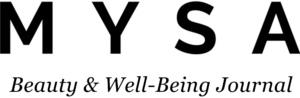
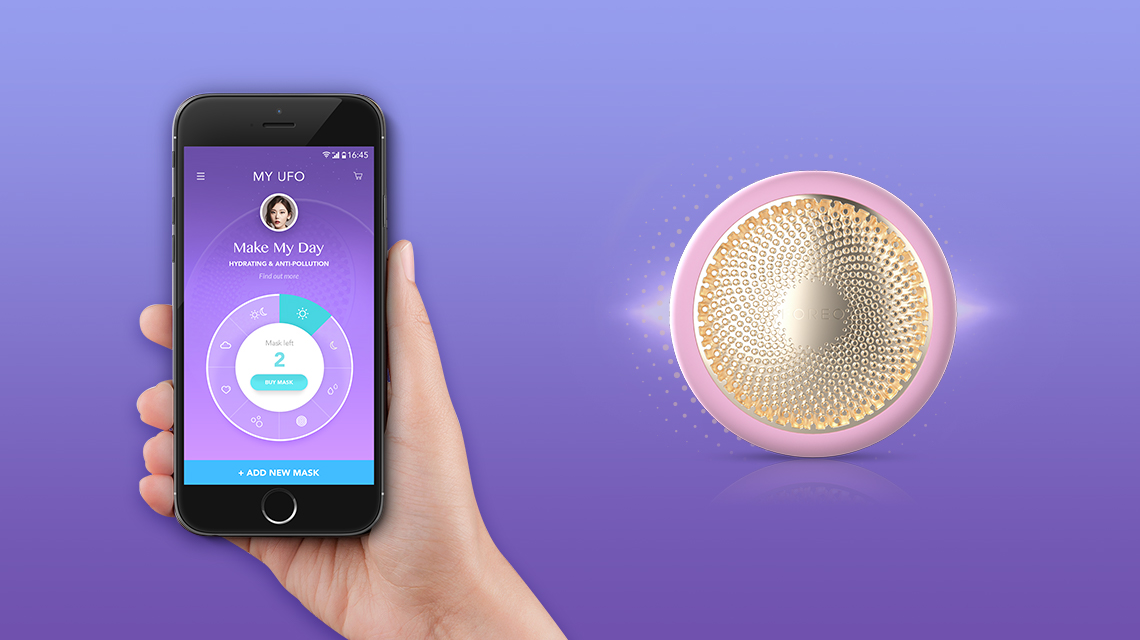


















Just got my FOREO UFO 2. What does it mean when it tells me I’m “using traffic” and if I’m sure I want to continue with the mask session.
Dear Amanda, In this case, we would recommend that you uninstall the App and then re-install so the App is fully updated. If the issue persists then please contact our Customer Care Team on foreo.com who can assist you in more detail so you can use your UFO 2 fully. Hope this helps :)
Hi, i downloaded the app and connected to my UFO2,however, i cannot scan the treatment Barcode, so, i cannot use the preset. Treamtments with instruction. But i can start using it without the app by clicking the button itself. What’s gone wrong? thx
Dear Carolyn, The new App layout now means you can download the mask treatment instead of scanning the masks itself. You can access this via Treatments section in the App. If you need further assistance then please feel free to contact our FOREO Customer Care Team on FOREO.COM who would be happy to help :)
Hi, I just received my ufo 2 and it works fine. I already used it with 2 masks. The only question is, after it goes through the whole process red light, hot, pulsating, green light etc. It says you’re about to finish your treatment, take a few seconds to relax and it turns on the white light. But then it stays there. For how long does the white light should stay on? I’ve been stopping the treatment because it stays with the white light on for a while.
Dear Anaid, Thank you for your post. After treatment, the UFO will remain in sync with the App so in this case, we would recommend turning the device off once you have finished or move on to repeat the treatment if you wish. The device will automatically shut down after a while be in this case its best to turn off to save the battery of the device and your phone with the Bluetooth connection.
Once you have used a mask, to you rinse your face prior to applying moisturizer?
Dear Cathy, Good question! This I would say is down the personal preference. We would recommend leaving the serum on the skin to be fully absorbed and continue to benefit the skin but if you find this too heavy for your skin especially if you are using the day mask and ready to apply makeup then you can, of course, rinse the skin slightly ready to continue with your normal skin routine. Hope this helps :)
Any troubleshooting for when getting a ufo 2 from a friend? I can’t pair as it looks like maybe they are still registered with the device?! I get an error message and no info anywhere about unpairing theirs and pairing mine.. I’ve tried deleting the app etc.
Dear Lila, do not worry. The old user (your friend) should be able to remove the registration in their FOREO app. You can also always contact our lovely Customer Service and our agents will be more than happy to help you. Enjoy the amazing pampering sessions with your new UFO™ 2 and take care :)